The Ringover integration in Zapier allows you to launch actions using Ringover events as triggers.
Prerequisites:
- You must have a Ringover Business or Advanced account to benefit from this integration 💳
- The integration must be performed by an administrative or technical account in Ringover 👨💼
- The integration needs to be installed by a Zapier administrator account
Step 1: Activation
- 💻To link your Zapier account to your Ringover account, go to Dashboard > Store > Integration,
- Search for and click on "Zapier".
- Once activated, click again on "Zapier",
- Then copy the token and click on the generated invitation link 🔗:
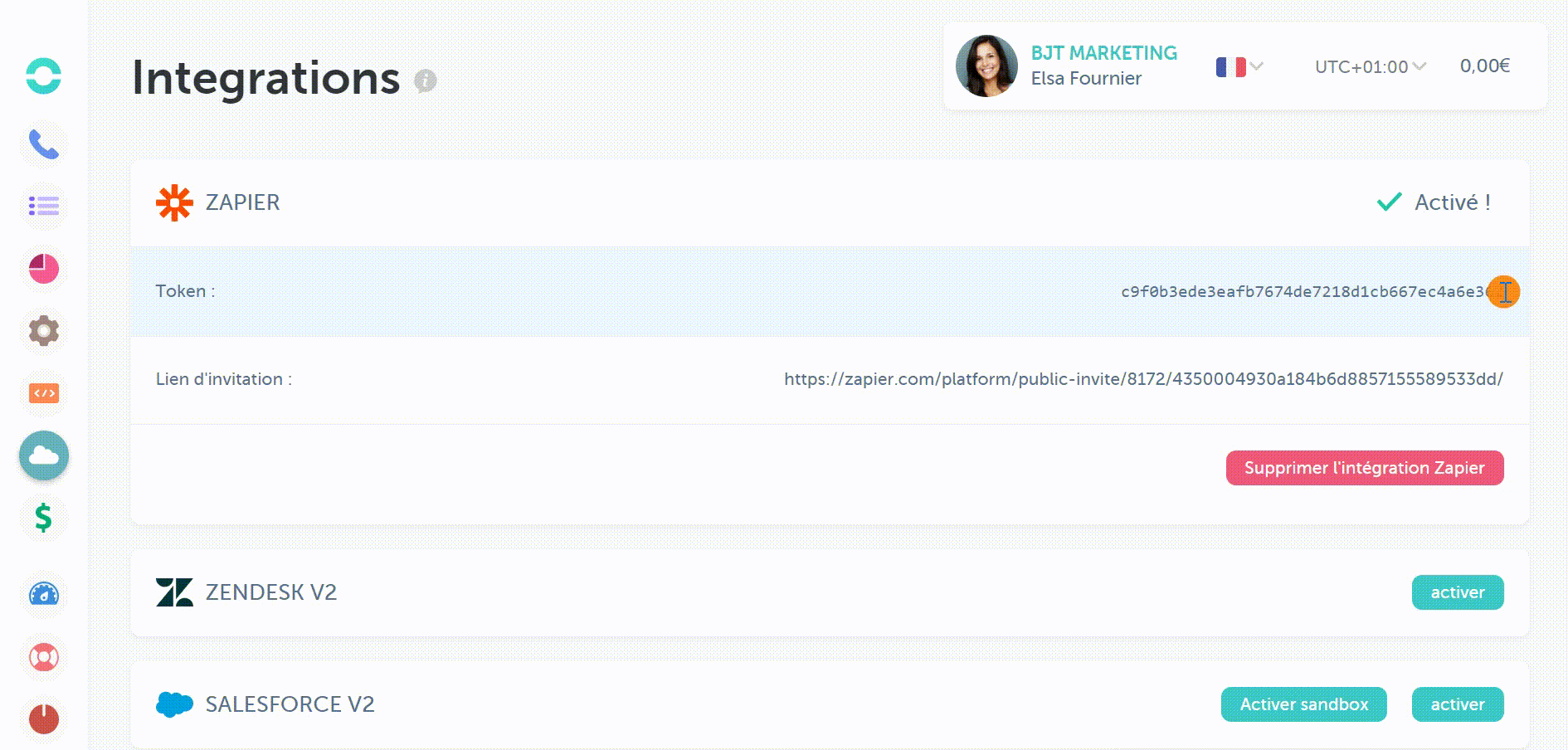
- Click on "Accept and build zap" ✅.
- In "My Apps", search for and click on the "Ringover" app and paste the token.
That's it! You can now use Ringover events in your zaps! 🎉
Step 2: Configure your Zapier Integration
Customize the behavior of the integration based on your requirements through the settings. To do this, go back to Dashboard> Store> Integration and click on 'Configure' next to Zapier.
For more information on the configuration, check out our dedicated section "How to configure your tool?"
There you go, your integration is all sorted!🎉
SMS Notifications with Zapier
Can I use Zapier to send SMS notifications through Ringover?
Yes, Ringover supports SMS integration with Zapier. When setting up SMS notifications through Zapier, you'll need to:
- Configure the brand name properly
- Ensure correct setup for one-way SMS sending
For specific integration challenges or to verify the correct configuration for SMS notifications, we recommend contacting Ringover support for assistance.