By integrating Ringover into Copper, you’ll be able to:
- Easily pull up your connected calls and SMS messages in Copper.
- Know exactly who you’re calling and quickly access their information thanks to our contact syncing feature and automatic screen pop (via the integrated dialer)
Now, let’s move on to integrating the tool 📳
Integration with Ringover
Prerequisite:
- You’ll need a Ringover Power account in order to benefit from this integration
- The integration needs to be installed by a Ringover administrator account
- The integration should be installed by a Copper administrator account 👨💼.
Activation
Click on “Activate” opposite “Copper”
Then, enter the email address and the API key for your Copper account
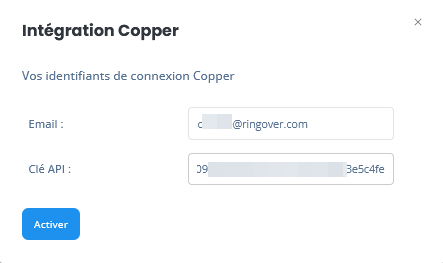
Configuration in Ringover
Now, click on “Configure”
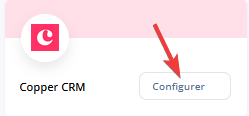
Here, you can customise the integration (select which types of calls will be logged, enable contact syncing, choose to log calls as tasks or activities, etc.) :
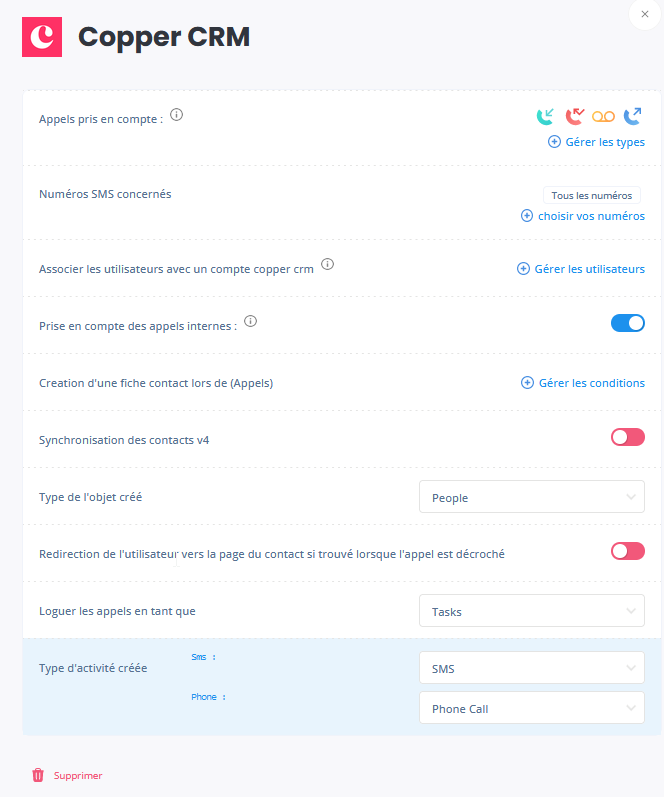
Configuration in Copper
Head into the “Settings > Integrations” menu in your Copper account
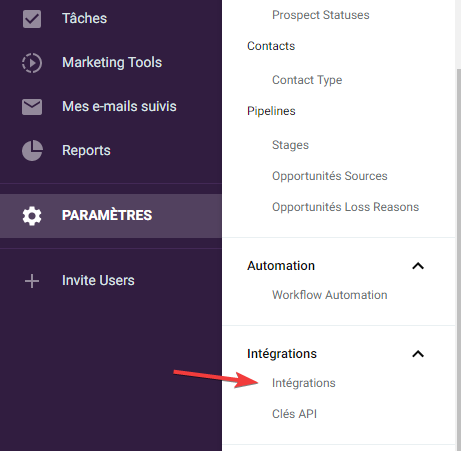
Then, at the bottom of the page, click on “Create an embedded app”
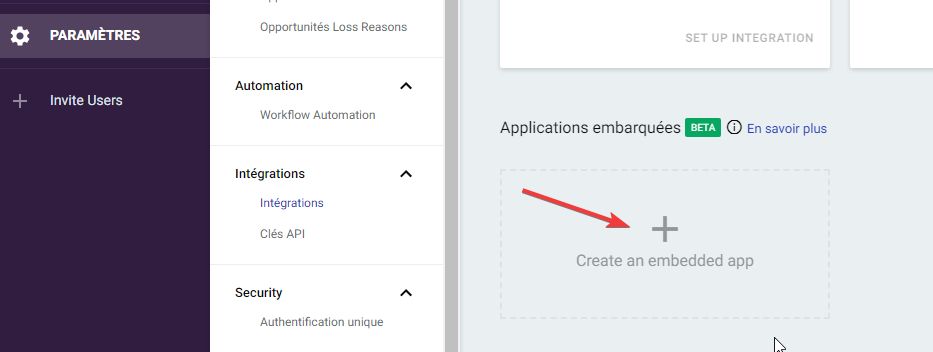
Fill in the fields, as shown in the screenshot below:
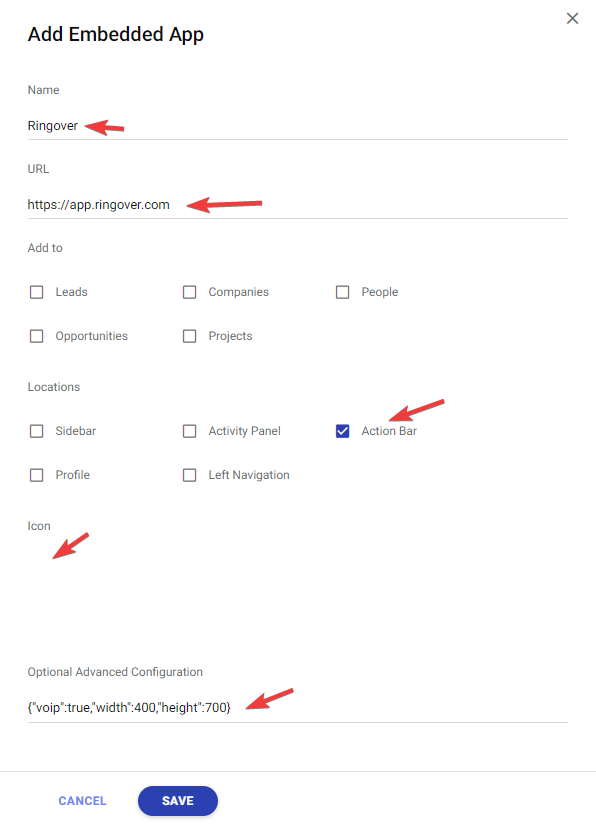
URL : https://app.ringover.com
Optional Advanced Configuration : {"voip":true,"width":400,"height":700}
There you have it - Ringover is now integrated into Copper!
You can now make/take your calls directly via Copper and pull up detailed call history in client records!
You can now make/take your calls directly via Copper and pull up detailed call history in client records!