- Easily pull up your calls and SMS messages connected in Monday.com.
- Identify who is calling you and quickly access the contact's information thanks to our contact syncing feature
- Tag and comment on calls in Ringover and pull up the tagged and commented call in Monday.com
- You can find your call recordings in Monday.com
- Find the contact file report
Prerequisite:
- You’ll need a Ringover Business or Advanced account in order to benefit from this integration.
- The integration should be installed by a Ringover administrator account.
- Integration should be installed by a Monday.com administrator account.
Activation
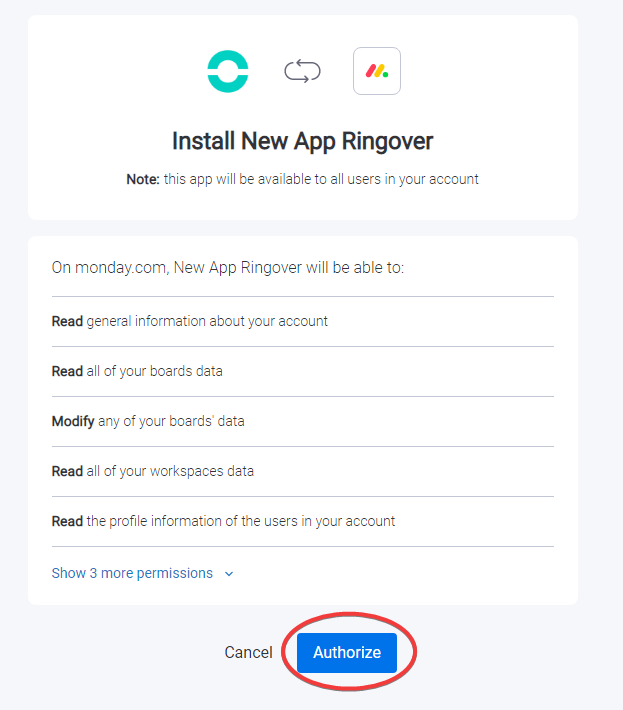
Configuration in Ringover
By default, the integration will be activated for all agents using the same email address for Ringover and Monday.com. You can also pair accounts with different emails (click on Manage users):
Firstly, in the “Update” tab of a contact/prospect record, to do this, activate the following setting
If you want to log Ringover calls in a Monday table, we recommend that you create a table with the following columns (in this order):
Name; Direction; Status; External number; Contact links; Ringover number; Agent; Answered; Hung up; Note; Tag; Record URL; Call ID; message
To do this, activate the following setting
Contact Synchronization Limitations
Please note that the current integration only supports mapping of a single phone number column per contact. If your contacts have multiple phone numbers (2-3 numbers), only one number can be synchronized between Ringover and Monday.com. Our team is evaluating the possibility of adding multi-number mapping as a future feature.
Troubleshooting Integration Errors
If you encounter a black page with the error {'error':'invalid_scope','error_description':'Invalid scope param'} during integration, ensure you've properly activated the integration link for Monday.com as shown above. This error typically occurs when the activation process is incomplete.
For other integration issues, verify that:
- You have the correct credentials for both platforms
- You have necessary admin permissions in both Ringover and Monday.com
- Your internet connection is stable
If problems persist, contact Ringover support with a screenshot of the specific error message.