The HubSpot Ticket Creation Feature allows Ringover users to automatically generate tickets in HubSpot based on the statuses of calls, SMS, and WhatsApp messages. This integration improves customer relationship management by ensuring that all interactions are automatically tracked and actionable tickets are created.
Feature Details
Configuration
Go to the settings of the Ringover dashboard on HubSpot. Navigate to the Tickets section and click Configure.
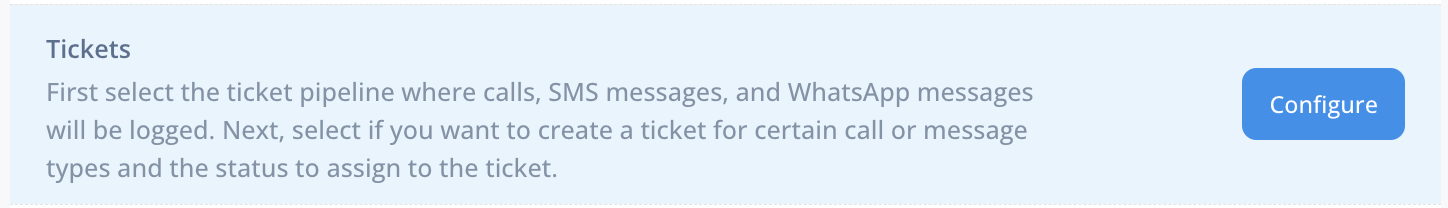
Selection of HubSpot Ticket Pipeline
- Select the desired HubSpot ticket pipeline where the tickets will be created.
Ticket Creation Conditions
Options: For each type of communication status, you can specify if a ticket should be created and assign a corresponding HubSpot ticket status.
- In the "Then" column, choose whether you want to create a ticket or not:
- In the "As" column, choose the HubSpot ticket status to assign:
Example :
Additional Setting: Create or Update Ticket
In this setting, you can choose to create a new ticket or update the existing ticket when a ticket already exists for this contact:
List of Status Types and Configuration
Calls:
- Answered Call
- Missed Call
- Redirected to Voicemail
- Outbound Call
SMS :
- Incoming SMS: Option to create a ticket and set a status such as "New SMS - Response Required."
- Outgoing SMS: Option to create a ticket and set a status such as "Outgoing SMS - Follow-Up Needed."
WhatsApp (note: Ringover's Omnichannel add-on must be enabled to benefit from WhatsApp):
- Incoming WhatsApp Message: Option to create a ticket and set a status such as "New WhatsApp - Response Required."
- Outgoing WhatsApp Message: Option to create a ticket and set a status such as "Outgoing WhatsApp - Follow-Up Needed."
Résult :
- When a communication event (call, SMS, or WhatsApp message) occurs, Ringover automatically evaluates the event's status.
- If the status matches the criteria defined by the user for ticket creation, a ticket is automatically generated in the selected HubSpot pipeline with the designated status!
Benefits
Efficiency:
- Automating the ticket creation process reduces manual effort and ensures that no important interaction is missed.
- Allows customer service representatives to focus on resolving issues rather than administrative tasks.
Improved Customer Tracking:
- Facilitates better tracking of customer issues and ensures quick follow-ups.
Seamless Integration:
- Helps maintain organized records in HubSpot, automatically from Ringover.
Customizable and Flexible:
- The ability to assign different statuses to different types of communication events ensures that each ticket is properly categorized and prioritized.
FAQ
ℹ️ Why am I receiving an error message when opening the "Tickets" setting?
Your Ringover x HubSpot integration needs to be reactivated to expose this new setting:
1. Note your current integration settings.
2. Disable the integration and reconfigure it.
3. The Tickets setting should then appear in the panel.