Pipedrive is a sales-focused customer relationship management (CRM) tool. It enables sales teams to track sales opportunities, manage contacts, and optimize the process of converting leads into customers.
- Sync your Pipedrive contacts with Ringover
- Have a history of all calls and SMS (WhatsApp included) in your client profiles
- Sync your call notes/tags
- Map custom fields in your Ringover Dialer
- One-click calling your clients by clicking on their phone number from Pipedrive
Prerequisites:
- You must have a Ringover Business or Advanced account to benefit from this integration 💳
- The integration must be performed by an administrative or technical account in Ringover 👨💼
- You need to have "Superadmin" privileges in Pipedrive
Step 1: Activation
- Click on “Activate”
- Then click on “Allow and Install” ✅
- Click “Install Now” 📥.
- Then select “Allow and Install” ✅.
Configure your Pipedrive Integration
Customize the behavior of the integration based on your requirements through the settings. To do this, go back to Dashboard>Store>Integration and click on 'Configure' next to Pipedrive.
For more information on the configuration, check out our dedicated section "How to configure your tool?"
For now, simply click 🖱️ on a phone number in Pipedrive to make a call:
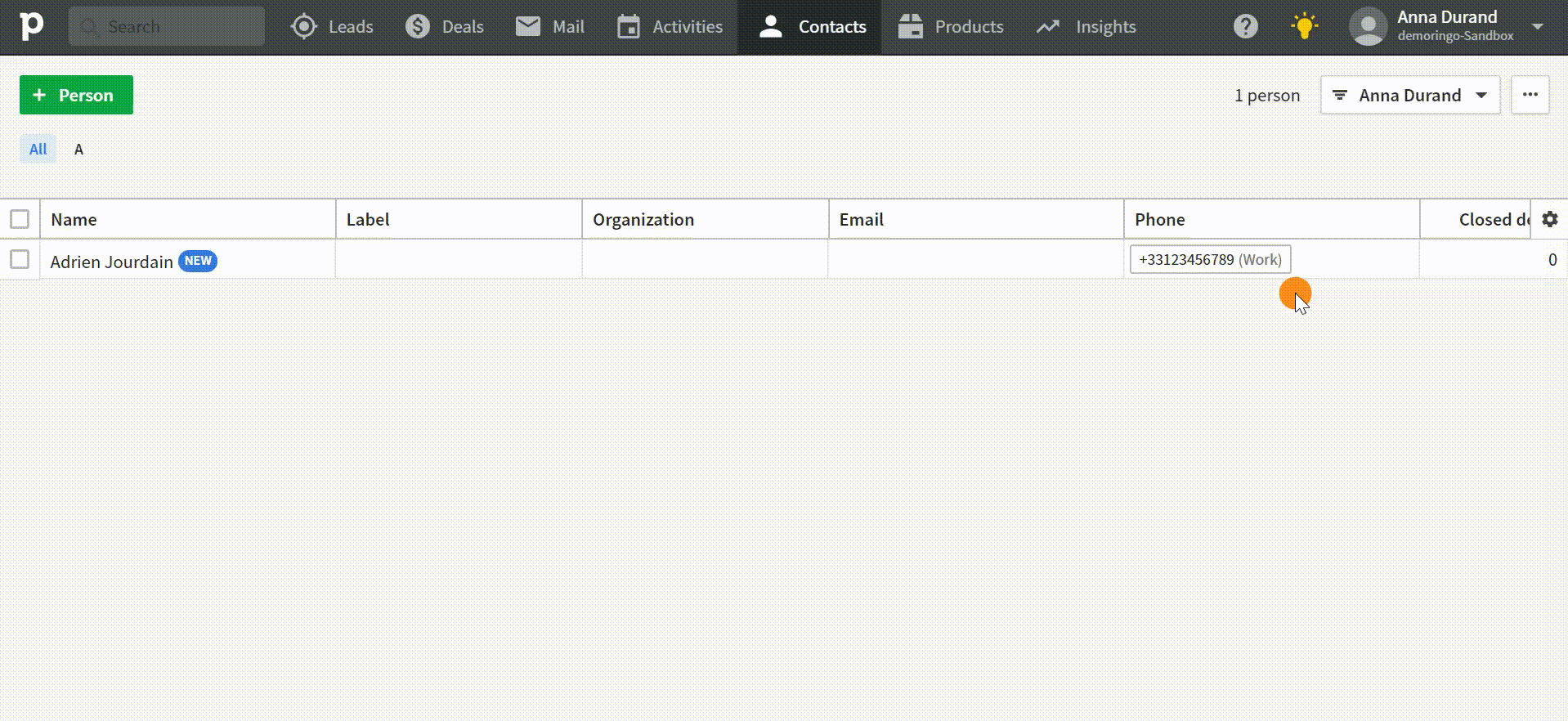
That’s it, your integration is complete! 🎉