What does Radio Coach do?
This feature lets you launch continuous, real-time listening into calls in progress, discreetly and without disturbing your employees’ calls.
Prerequisite: You’ll need an admin account to use it.
How does Radio Coach work?
Head to your Dashboard in the Activity section
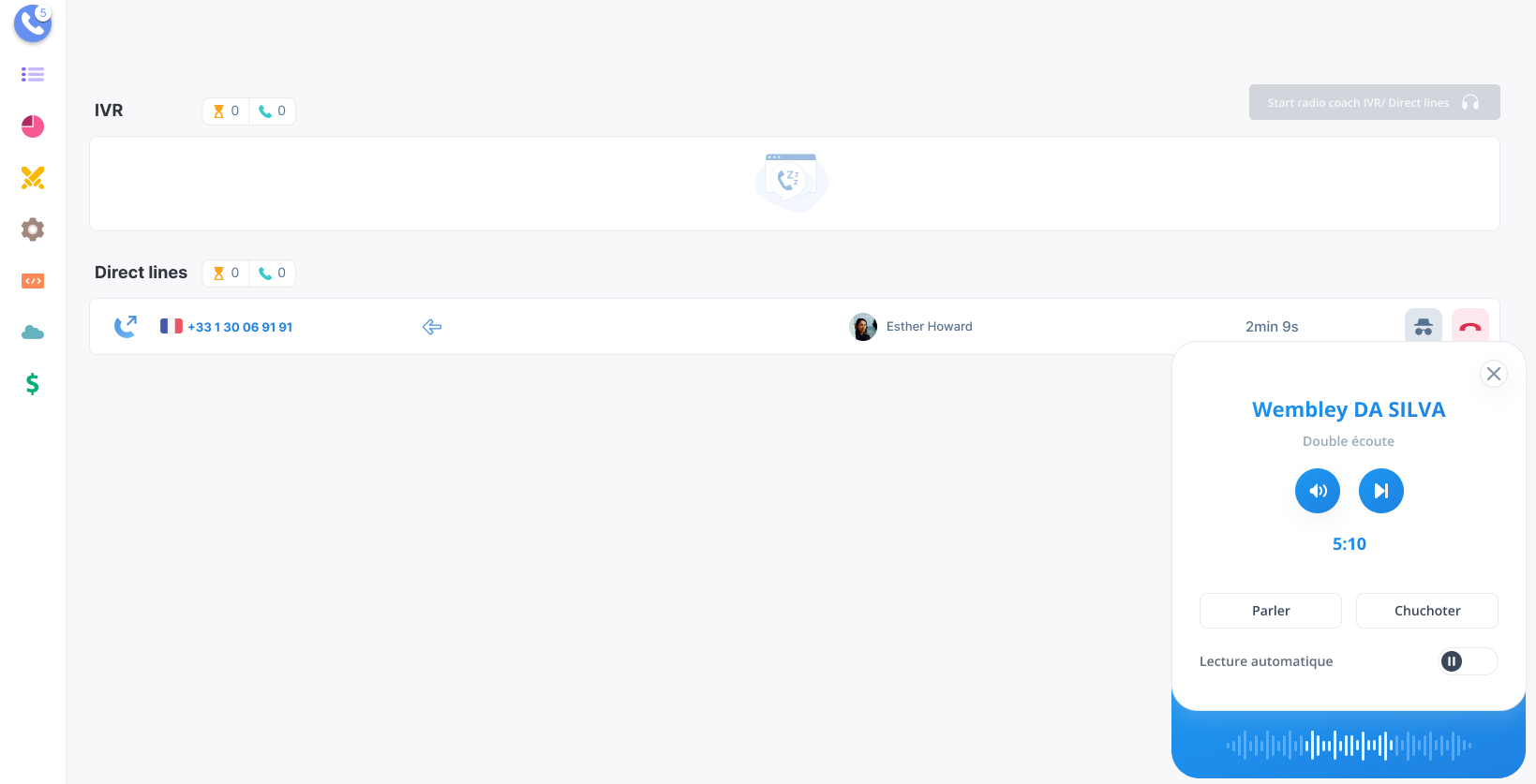
On the left-hand side of your page, above the direct lines, you’ll find the "Start Radio Coach IVR/ Direct lines” buttons. Click on them and a pop-up will appear.

You’ll find the following features in this pop-up:
- The name of the employee that you’re currently listening into,
- A button to mute incoming sound, with a button to its right which lets you move onto the next call,
- The call duration,
- The buttons for being able to “talk” (in the conversation), with a button to its right which lets you “whisper” to your employee,
- The option to enable or disable automatic play (once the call is finished, you’ll be moved onto the next call)
- Lastly, the sound level indicates whether the people on the call are speaking.