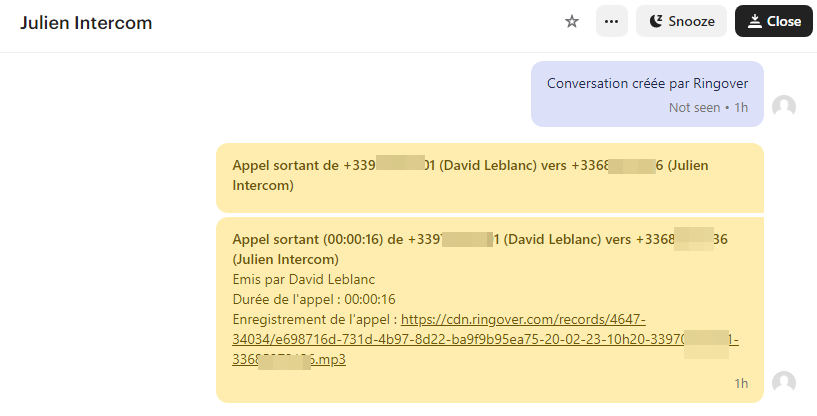By integrating Ringover into Intercom, you’ll be able to:
- Easily pull up your connected calls and SMS messages in Intercom.
- Know exactly who you’re calling and quickly access their information thanks to our contact syncing feature.
- Tag and annotate calls in Ringover, and pull up the tagged and annotated call in Intercom
- You can find your call history, with all your call recordings, right in Intercom
- Creating new records for your future contacts
Now, let’s move on to integrating the tool 📳
How to install the integration?
Prerequisites:
- You must have a Ringover Business or Advanced account to benefit from this integration.
- The integration must be carried out by a Ringover account administrator.
- You must use a Intercom account with administrator role to complete the integration.💳 👨💼
💻 Activation
Head over to your Ringover Dashboard, click on “Intercom V2” and authorise the permissions.
Go back into your integrations and you can now click on "Intercom V2“ to Configure it.
💡 For more information on the configuration, check out our dedicated section "How to configure your tool?"
Configure
For a quick start, from the integration panel:
- Make sure that you have mapped your users by clicking "+ Manage users" and activated the synchronization of your contacts.
- Turn on the synchronization of your contacts (candidates) to ensure that all profiles are up-to-date and available in your Ringover interface.
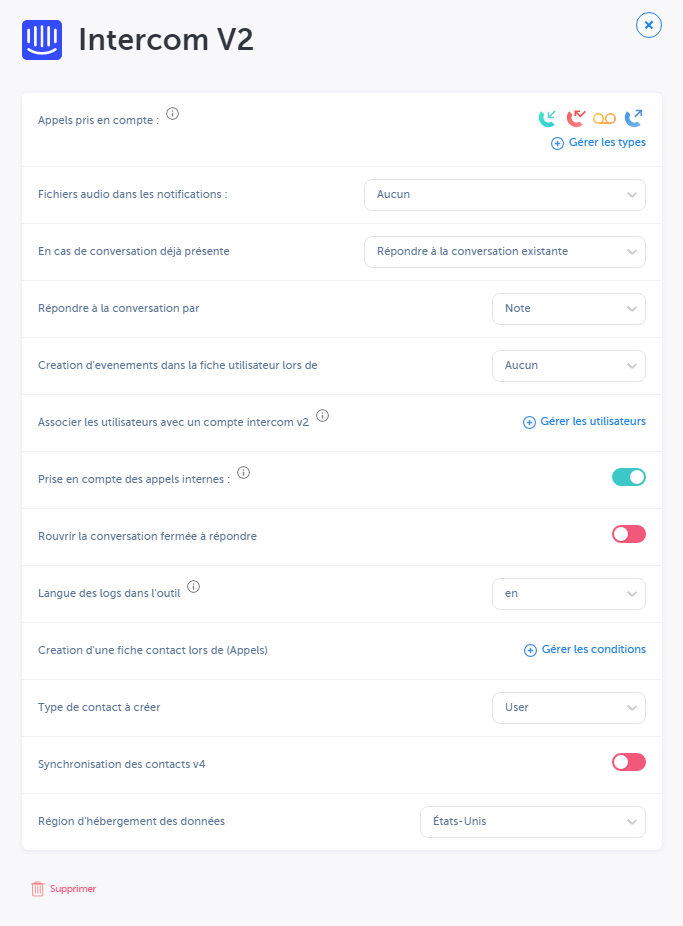
Once the integration is activated, you’ll find all your Ringover calls in your Intercom conversations!🎉