Ringover can be used with the Safari browser thanks to the Ringover Dialer extension, which allows you to place calls in one click directly from web pages.
This article explains how to use Ringover on Safari and the required prerequisites.
Prerequisites:
Before using Ringover with Safari, make sure that:
You have an active Ringover account
You are logged in to Ringover
The microphone is allowed in Safari settings
The Ringover Dialer extension for Safari is installed and enabled
ℹ️ Compatible browsers with Ringover are detailed in the Help Center:
👉 https://support.ringover.com/hc/fr
To install the Ringover extension on Safari, go to the App Store on your Mac and download the app, click on the "Get" button and then on "Install". ✅
Once the extension is installed, click “Open” and follow the on-screen instructions provided by the extension.
Then return to Safari to activate the extension you just installed and select “Safari,” then “Preferences,” and click “Extensions”:
Log in to your Ringover account to start using the extension:
Once installed and configured, the extension will be accessible at the top left of your browser's search bar 🤗.
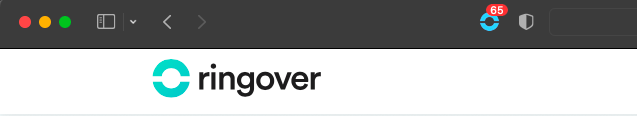
Using the Ringover Dialer extension on Safari
Once the extension is installed and enabled:
Phone numbers displayed on web pages are automatically detected
Clicking on a number allows you to place a call via Ringover
The call is handled from Ringover
No additional configuration is required, as long as you are logged in to your Ringover account.
Available features
With Safari, you can:
Access Ringover
Make and receive calls
Place calls using the Ringover Dialer extension
View call history
Send and receive SMS (depending on your plan)
Need help?
If you encounter any issues while installing or using Ringover on Safari, you can contact our team via:
👉 https://support.ringover.com/hc/fr
👉 http://www.ringover.fr