The Axonaut software is designed to simplify business management. To do this, it brings together all of the business’ management needs and provides a CRM for managing contacts. It also allows users to generate the quotes and invoices needed by the business. By integrating Ringover into Axonaut, you’ll be able to:
- Easily pull up your SMS messages connected in Outreach
- Discover our integrated Ringover Dialer💁
- Unlock the power of missed call and voicemail syncing
Now, let’s move on to integrating the tool 📳
Prerequisites:
- You must have a Ringover Business or Advanced account to benefit from this integration 💳
- The integration must be performed by an administrative or technical account in Ringover 👨💼
- The integration needs to be installed by a Axonaut administrator account
Configuration in Ringover
💻 Head to the “Developments” section in your Ringover dashboard, then click on
“Generate an API key” 🔑 :
Next, indicate who will receive this API key and its name:
Your API key is now generated 😃
You can personalize the access rights to suit your requirements:
Then, head over to your Webhooks
Next, activate the “Call Event” webhook by switching the cursor to green, and then enter the “Missed calls”, “Voicemail” and “Received SMS” webhooks with the following URL https://axonaut.com/integration/ringover/webhooks
Next, activate the “Call Event” webhook by switching the cursor to green, and then enter the “Missed calls”, “Voicemail” and “Received SMS” webhooks with the following URL https://axonaut.com/integration/ringover/webhooks
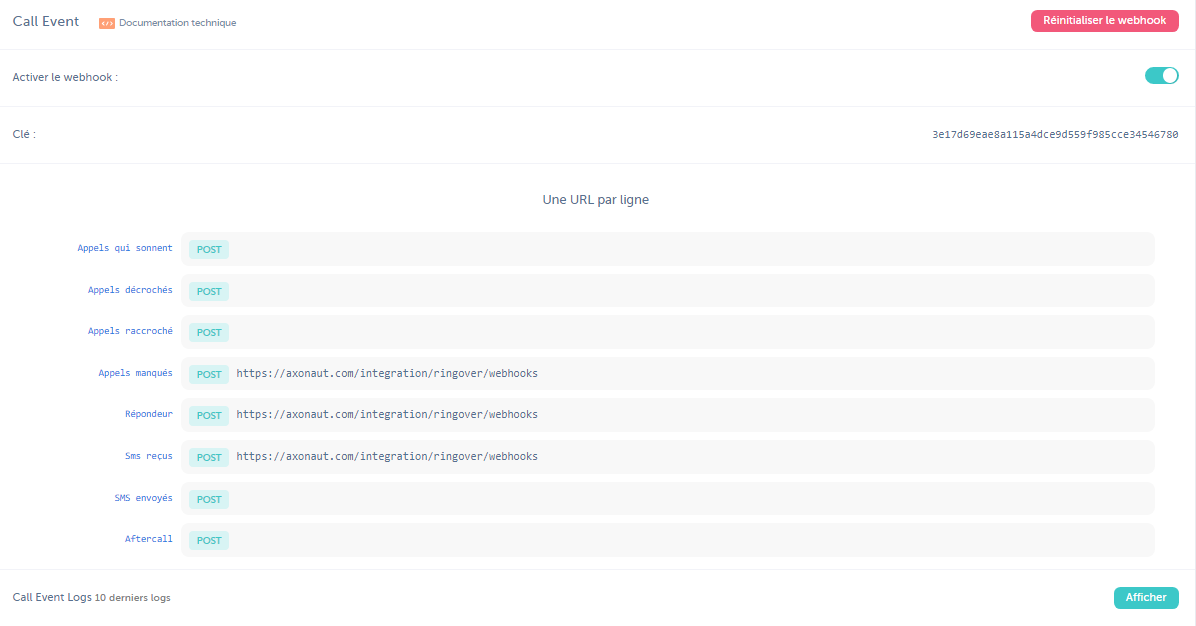
Set-up in Axonaut
Open up Axonaut and go into the Settings menu > Galaxy
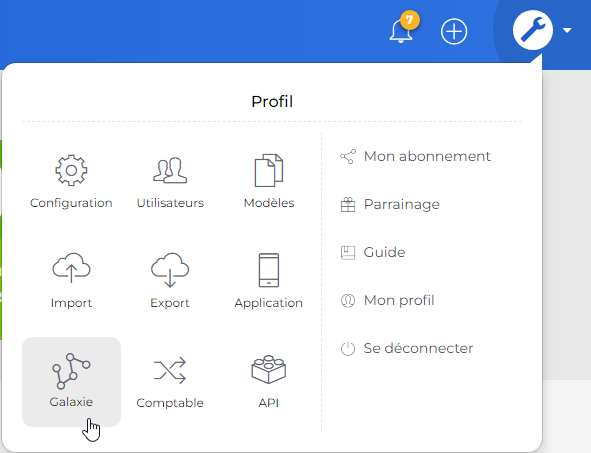
Find the “Ringover application, then click “Activate”
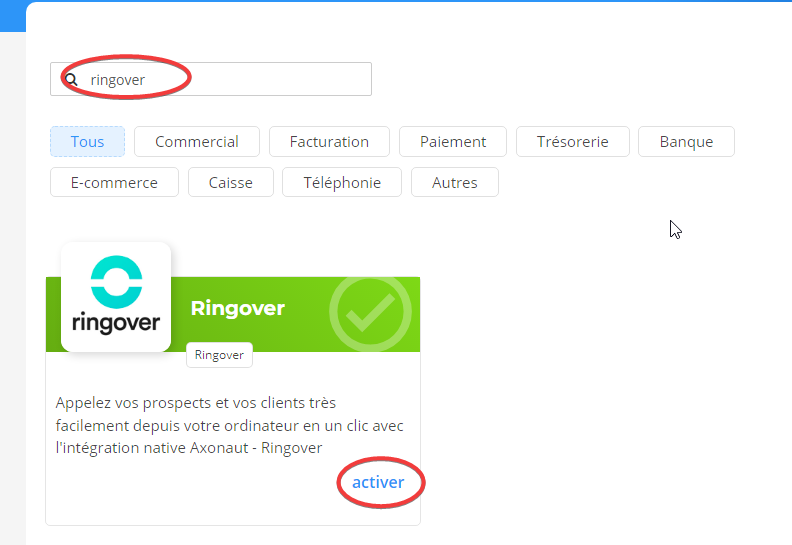
Once the page has loaded, click on “Let's go”

Enter the Ringover API key that you generated previously, then click on “Connect with Ringover”
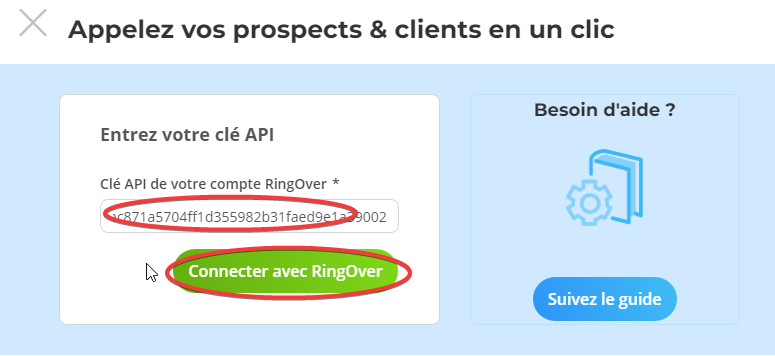
The Ringover dialer is now available and accessible in the form of a widget, in the lower-right corner of your screen

The integration is all sorted!