Vincere is a CRM / ATS software designed for recruitment and used by direct recruitment companies, recruitment agencies and management selection. They are focused around the user experience, centered on process data that is compatible with mobile devices.
Ringover integration in Vincere allows you to:
- Easily pull up your calls and SMS messages connected in Vincere
- Identify who is calling you and quickly access the contact's information thanks to our contact syncing feature
- Tag and comment on calls in Ringover and pull up the tagged and commented call in Vincere
- Use a Ringover Tag during the call to update the Goal on Vincere
- You can find your call recordings in Vincere
Now, let’s move on to integrating the tool 📳
Prerequisite:
- You’ll need a Ringover Business or Advanced account in order to benefit from this integration
- The integration should be installed by a Ringover administrator account
- Integration should be installed by a Vincere administrator account
Step 1: Collect your API key from Vincere
-
Before activating the integration, you’ll need to request an API key from Vincere support
-
When submitting your request, provide them with the following callback URL (also known as the redirect URL): https://dashboard.ringover.com/integrations/vincere
- For more information about how to contact your Vincere Support team, please visit this link.
Step 2: Activate in Ringover
- 💻 Go to Dashboard> Store> Integration
- Search and click on "Vincere"
- Enter your Vincere subdomain (e.g. if your url is https://my-service.vincere.io , just put my-service in the field) and the API key provided by Vincere:
Step 3: Configure in Ringover
Customize the behavior of the integration based on your requirements through the settings. To do this:
- Go back to Dashboard> Store> Integration and click on 'Vincere'
You can pair accounts with different emails:
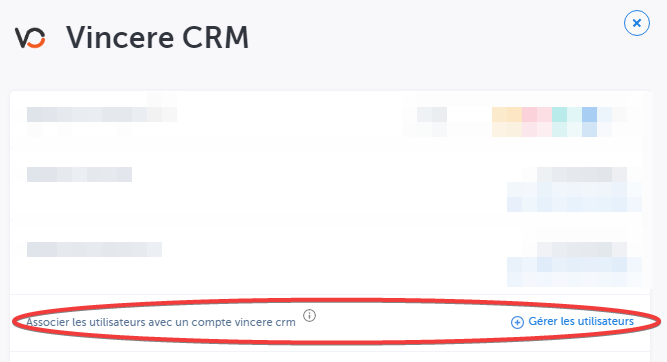
💡 For more information on the configuration, check out our dedicated section "How to configure your tool?"
You can select the “source candidate” who will be defined when Ringover creates a new contact, as well as the category for your tasks created by Ringover.
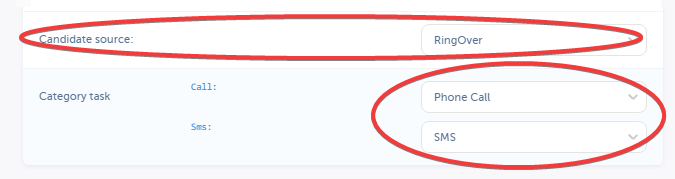
Select how calls will be logged in Vincere
There you go, your integration is all sorted! 🎉
Your calls will now all create tasks associated with candidates in Vincere.
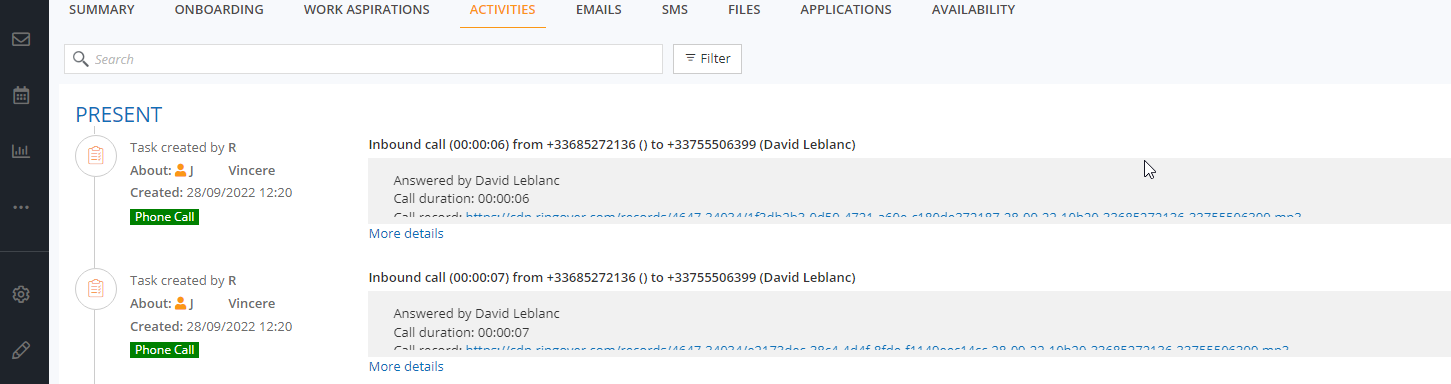
💡 Good to know
- The transcription, summary, notes, and tags are only available if the "Log calls as" option is set to "Tasks".
- If you select "Comment", only the notes and tags added during the call will be visible - Vincere does not allow updating comments after the call.
FAQ
Why isn't my Ringover tag updating the Goal in Vincere?
Q1: When does a Ringover tag update a Vincere Goal?
A Ringover tag will update a Vincere Goal only if all of the following conditions are met:
-
✅ The tag is added during the call (not after).
-
✅ The tag matches the exact name of a Goal configured in Vincere.
-
✅ The Goal in Vincere is activated.
-
✅ The Goal is created for the same object type (e.g., Contact, Candidate, Lead) as the one involved in the call.
-
✅ It's the first tag applied during the call (only one Goal can be triggered per call).
Q2: Can I update a Vincere Goal after the call?
No. The Vincere API currently does not offer the capability to update Goal activities after the call.