Planhat is an advanced Customer Success management platform that allows you to efficiently manage and enhance your customer relationships. It is designed to help organizations maximize customer lifetime value and increase customer retention through a series of key tools and features.
By integrating Ringover into Planhat, you’ll be able to:
Easily pull up your connected calls and SMS messages in Planhat. They're directly found in the record for the user or the concerned company
Call are logged as call activities (with recordings, notes, tags and transcription)
Unlock the power of missed call and voicemail syncing
Know exactly who you’re calling and quickly access their information thanks to our contact syncing feature
Tag and annotate calls in Ringover, and pull up the tagged and annotated call in Planhat
Discover our Ringover Dialer feature
CRM Fields in Dialer
Prerequisites:
You must have a Ringover Business or Advanced account to benefit from this integration 💳
The integration must be performed by an administrative or technical account in Ringover 👨💼
- The integration needs to be installed by a Planhat administrator account
Step 1: Activation
In order to be able to activate the integration, firstly, you’ll need to go into the Service Account menu of your Planhat account to create a dedicated access token for Ringover.
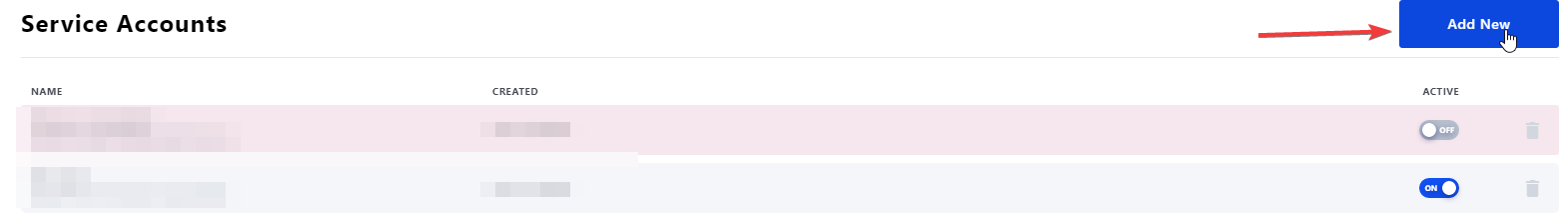
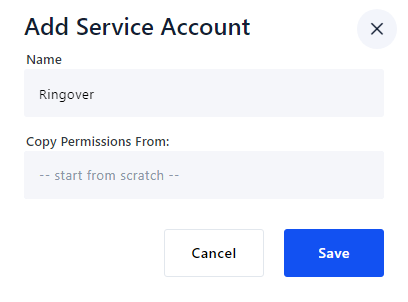
In the “Permissions” tab, assign the following permissions
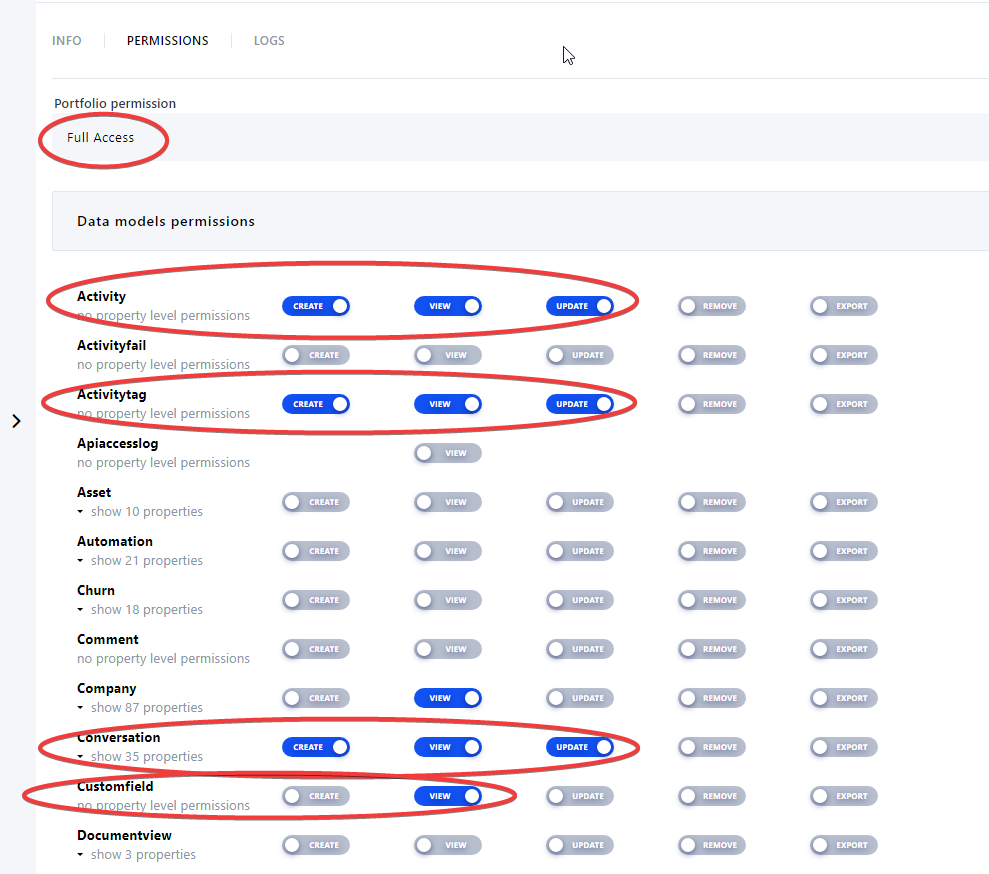
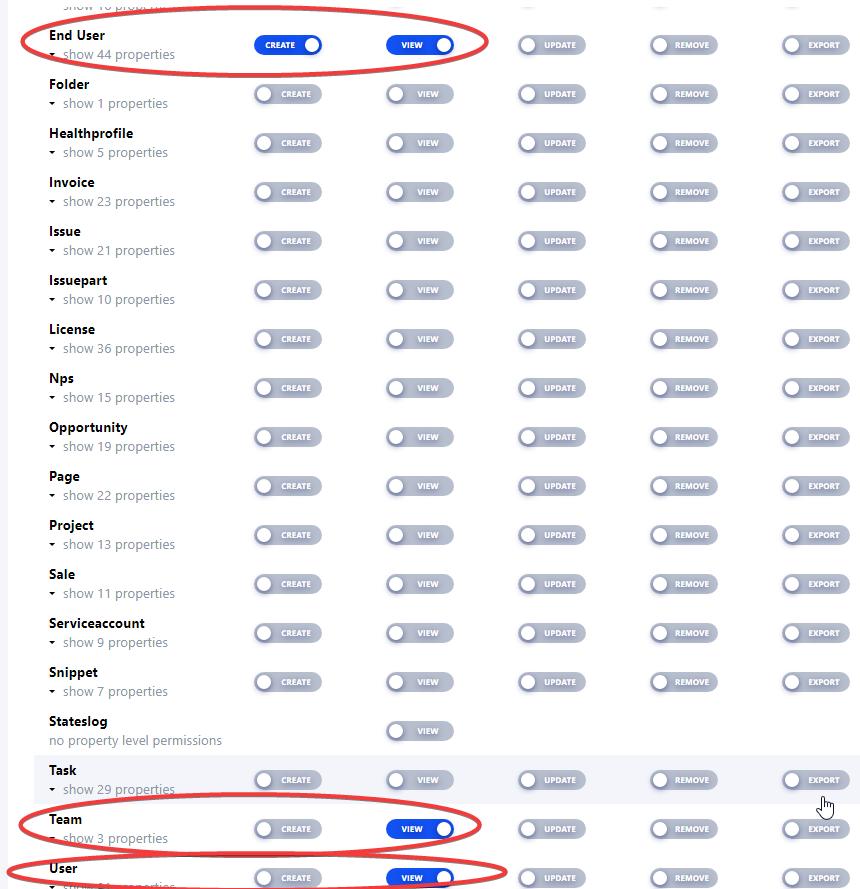
Then, in the “Info” tab, click on “Generate New Token”
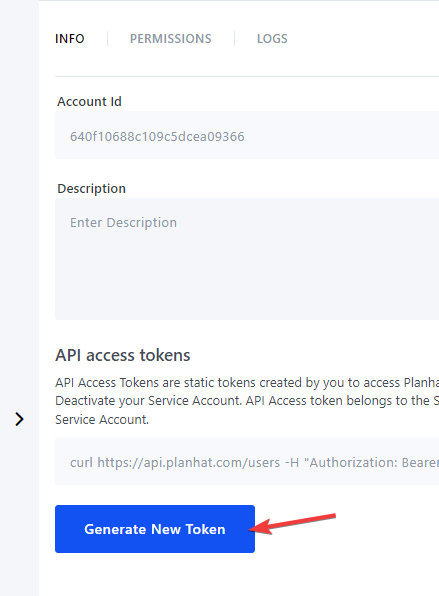
Copy the token generated
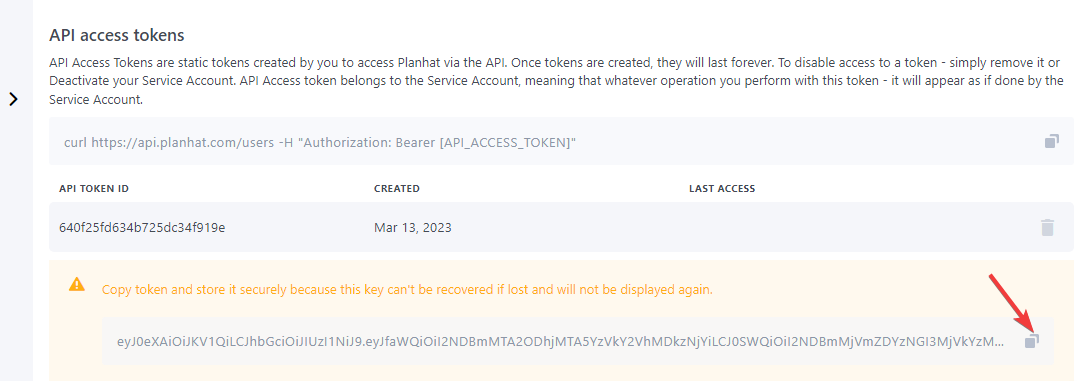
Go into your Dashboard and click on “Planhat”.
Paste the token that you generated earlier here, and click on “Activate”.
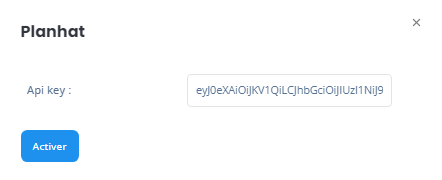
Step 2: Configuration in Planhat
Go to conversation in Planhat then create the following conversation types:
Incoming call (green, phone icon)
Missed call (red, phone icon)
Outgoing call (blue, phone icon)
Incoming SMS (green, message icon)
Outgoing SMS (blue, message icon)
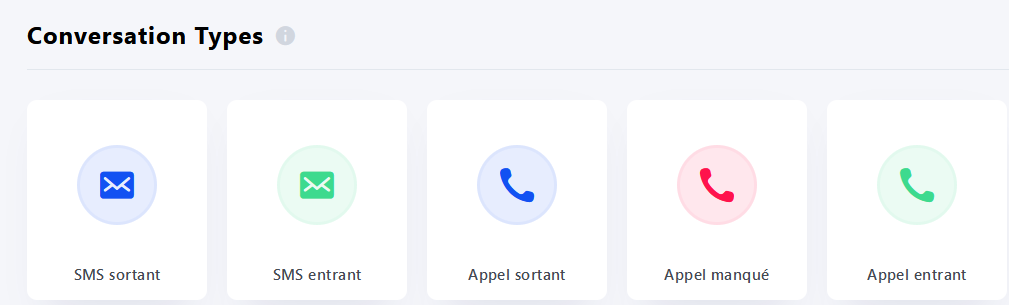
Configuration in Ringover
- 💻 Head to your Dashboard and then click again on “Planhat”.
- Enter these types into the corresponding fields.
For more information on the configuration, check out our dedicated section "How to configure your tool?"
There you have it, your integration is all done!
You’ll now find all your Ringover calls in your Planhat client records. 🎉