You have installed the Ringover application from the AppStore on your iPhone (5S or newer) and you notice that the application doesn't ring when you receive calls on your Ringover account?
Here are 4 setting points to check :
1- Enable background refresh for wifi and 4G (Menu => General => Background refresh => Wifi and cellular data)
Here are 4 setting points to check :
1- Enable background refresh for wifi and 4G (Menu => General => Background refresh => Wifi and cellular data)
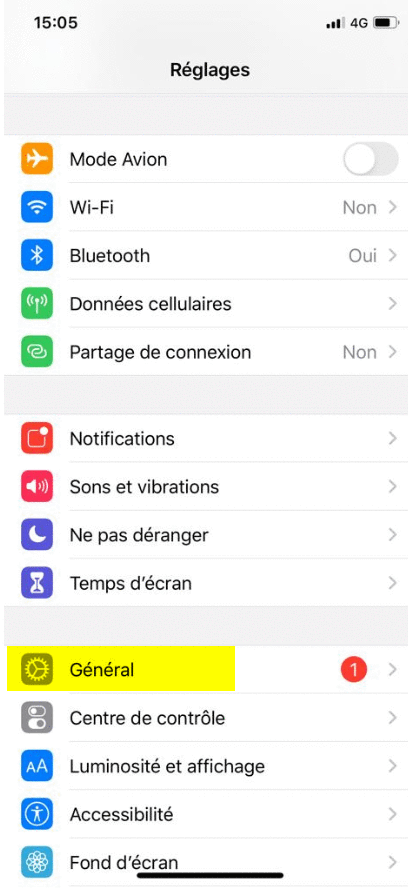
2- Activate data and deactivate the low data mode (Menu => Cellular Data => Options => Deactivate "Low Data Mode" / Menu => Cellular Data => check "Cellular Data")
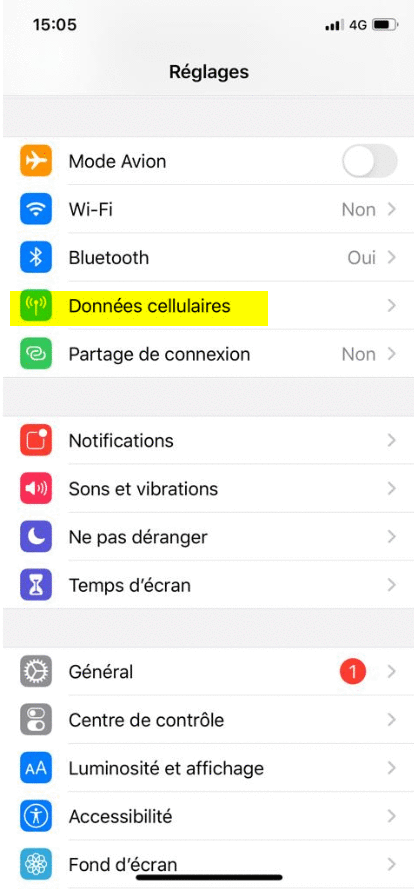
3- Deactivate the energy saving mode (Menu => Battery => Uncheck "Energy saving mode")
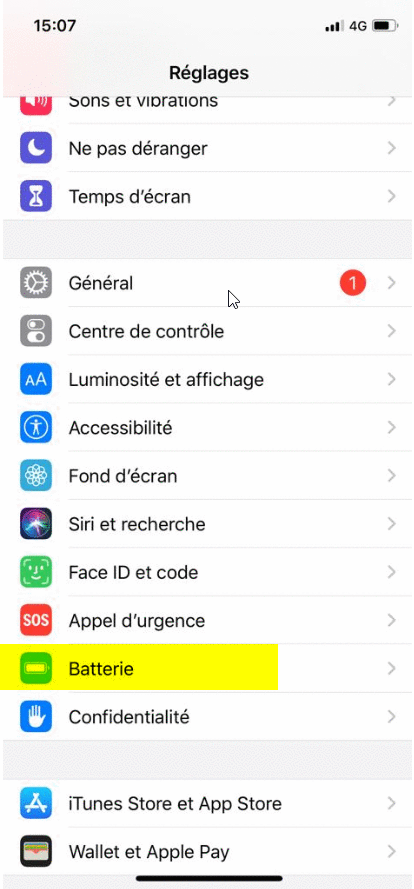
4- Enable notifications, background mode and cellular data for the Ringover app (Menu => Ringover => Check all in "Notifications" / Menu => Ringover => Check "Refresh (Background) / Menu => Ringover => Check "Cellular data")
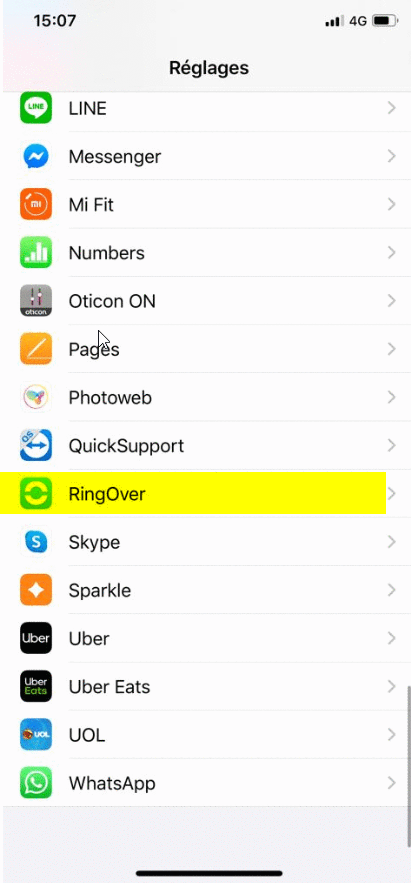
If you are still experiencing issues after checking these settings:
- Make sure your app is updated to the latest version (available on the AppStore)
- Try logging out of the app, closing it completely (by swiping it up from the multitasking view), then log back in
- Restart your iPhone
- If necessary, uninstall and reinstall the application
- Check the stability of your internet connection (WiFi or mobile data)
If problems persist despite these steps, contact Ringover technical support with specific details about the issue you're experiencing.