With Ringover, you can easily share a call log with a colleague via email. This allows them to quickly access your call details — including the date and time, call duration, tags, notes, and even the recording if available. 📞
💻 To do this, go to your Call Logs tab.
Select the call log you’d like to share. The detailed call card will appear on the right side of your screen. 📝 Click the three dots in the upper-right corner, then choose “Share by email”:
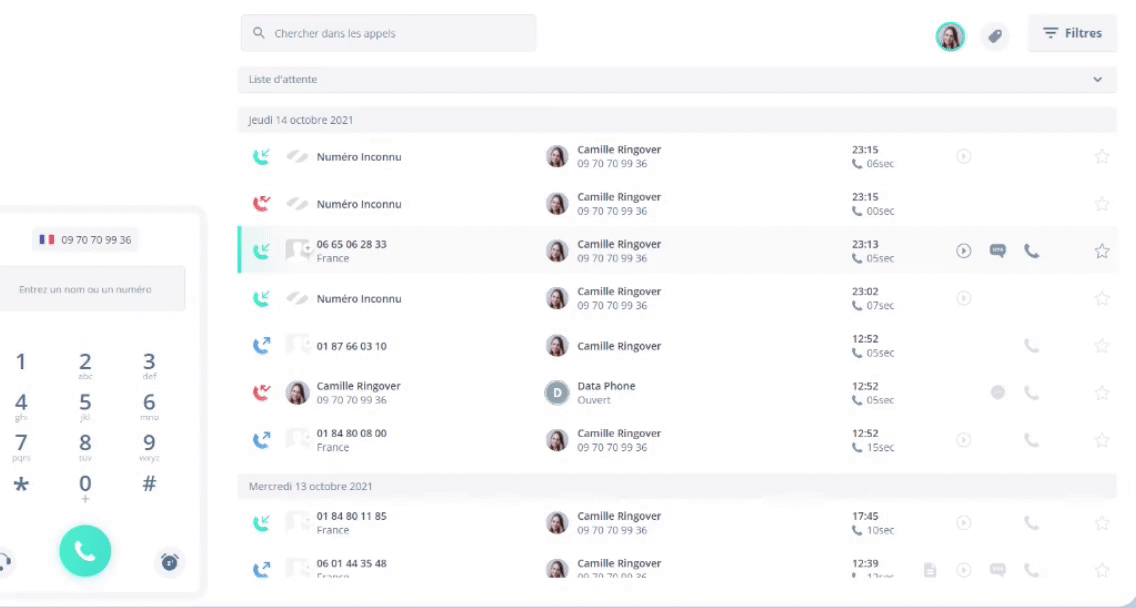
A window will open asking you to sign in to your email account. 📧 Once you’ve entered your credentials and authorized access, you’ll be able to share your call details directly via email. 📤
An email draft will automatically appear, already filled in with all the call information. Simply enter your colleague’s email address and click Send.

That’s it! 🎉 You now know how to share a call log by email in just a few clicks.