Sending and Receiving SMS with Ringover 📲
With a mobile line, you can easily send and receive SMS 💬 thanks to Ringover's internet SMS sending solution. Whether you need to send notifications, reminders, or even launch SMS marketing campaigns, Ringover offers an effective and user-friendly solution.
In just a few clicks, communicate quickly with your customers and prospects, wherever they are.
Understand SMS Pricing
The cost of sending SMS varies based on the characters used and the character count. This rate applies to a 160-character message sent from a French Ringover mobile number to a French GSM mobile.
💰 Check our rates for details.
💡 Important: If your SMS exceeds 160 characters or uses special characters (like é, ç, or emojis 😊), the cost will be adjusted. To optimize your sends, be sure to check the length and type of characters before validating your messages.
Write SMS Effectively
A standard SMS has a maximum length of 160 characters, using standard GSM 7-bit characters.
This alphabet includes Latin letters, numbers, and some common symbols. Each character, including spaces, counts as 1 character:
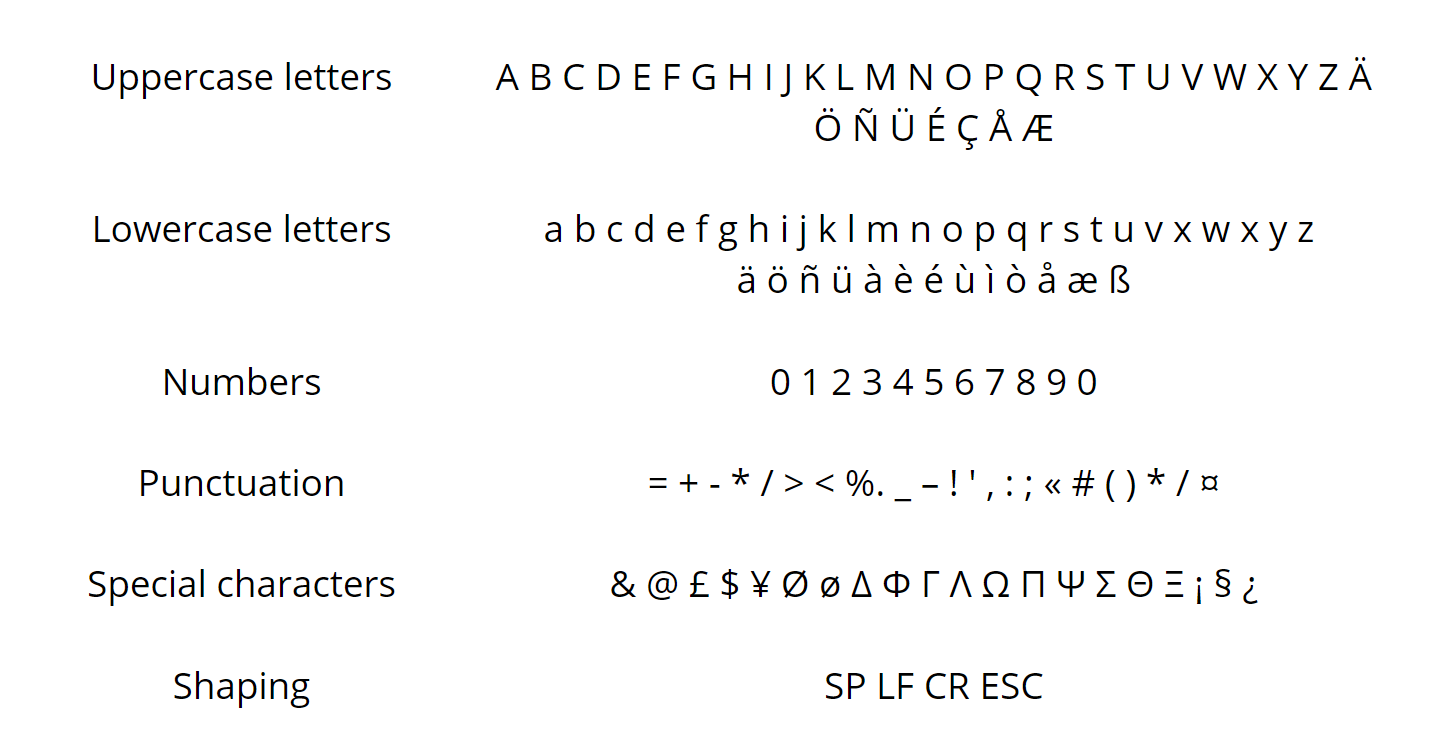
💡 Practical Tip: If you need to send longer messages or specific details, consider splitting your messages to avoid additional charges.
⚠️ Important to Know:
- Some accented characters (like "ê", "ë", "î", etc.) belong to the Unicode alphabet, which reduces the message length to 70 characters. Keep this in mind to avoid having your messages charged in multiple parts.
- The line break corresponding to the addition of the 2 control characters CR + LF also counts as 2.
Using Unicode for Non-Latin Languages
If you send SMS in languages such as Chinese, Cyrillic, Arabic, or Thai, you will need to use the Unicode alphabet 📑. This alphabet supports all non-Latin characters but limits the message length to 70 characters.
Here are the pricing tiers for Unicode SMS:
- 1 Unicode SMS = 70 characters
- 2 Unicode SMS = 134 characters
- 3 Unicode SMS = 201 characters
Long SMS and Message Breakdown
💡 If your message exceeds 160 characters or 70 characters in Unicode (multiple SMS of a maximum of 153 or 67 characters each are sent and charged), it will be automatically split into multiple SMS. For example:
- An SMS of 180 characters in 7-bit will be split (and charged) into 2 messages: one of 153 characters and the other of 27.
- An SMS of 180 characters with a Unicode character will be split (and charged) into 3 messages of 67, 67, and 46 characters.
By carefully managing the length of your SMS, you can optimize your usage and avoid unnecessary charges! 👌
SMS Sending Limitations and Troubleshooting
⚠️ Important: Ringover mobile numbers only support national SMS (within the same country as the number). To send SMS to a different country, you need to purchase mobile numbers specific to that country. For example, to send SMS to US numbers, you would need US mobile numbers.
⚠️ Why might my SMS fail to send? If you're sending a high volume of messages without receiving responses, you may reach the hourly sending limit. This triggers a temporary block to prevent potential spam or misuse of the messaging system.
If you notice accents and special characters being replaced by question marks in your SMS, this is likely due to character encoding issues. Contact Ringover support for assistance with this technical problem.
Understanding SMS Credits
💰 How SMS credits work: Credits are used exclusively for sending SMS messages and are deducted from your account with each send. Receiving SMS does not consume any credits.
Billing flexibility: Ringover bills you only for the actual SMS credits you use. For example, if you add 50€ of SMS credits but only use 25€, you will only be charged for the 25€ consumed.
💡 No expiration: Your SMS credits do not have a specific validity period or require monthly renewal. They remain available until fully consumed, providing flexibility in managing your communication expenses.