Qu’est-ce que Freshdesk ?
Freshdesk est un logiciel de support client basé sur le cloud. Avec plusieurs canaux d'assistance disponibles, y compris le chat en direct, le courrier électronique, le téléphone et les médias sociaux, Il peut aider les clients via leur méthode de communication préférée.
- Rappeler en 1 clic vos clients en cliquant sur leur numéro de téléphone depuis Freshdesk
- Retrouver notre Dialer intégré Ringover💁
- Ecouter les conversations enregistrées (il faut avoir au préalable activer l'option dans votre compte Ringover) depuis Freshdesk
- Ecouter les messages vocaux laissés par vos clients depuis Freshdesk
- Retrouver facilement vos appels et SMS connectés dans Freshdesk
- Tagger et annoter les appels dans Ringover et retrouver l'appel taggé et annoté dans Freshdesk
- Savoir exactement qui vous appellent et accéder rapidement à leurs informations grâce à notre fonction de synchronisation des contacts.
Comment effectuer l'intégration ?
Pré-requis :
- Vous devez avoir un compte Ringover Power pour pouvoir bénéficier de cette intégration
- L'intégration doit être réalisée par un compte administrateur de Ringover
- L'intégration doit être réalisée par un compte administrateur de FreshDesk
Activation
Accédez à votre Dashboard Ringover. Cliquez sur « activer » en face de « FreshDesk », puis entrez votre URL FreshDesk et votre clé API* associée à votre compte.
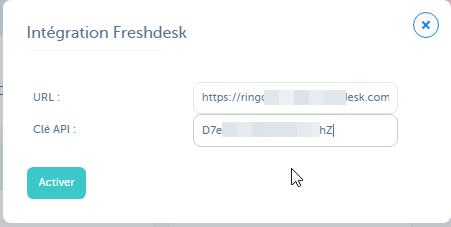
*Pour obtenir votre clé API Freshdesk, suivez ces étapes :
- Cliquez sur votre photo de profil dans le coin supérieur droit de l'écran
- Allez dans Paramètres du profil
- Cliquez sur le bouton « Voir la clé API »
- Copiez la clé API et continuez votre migration.
Configuration dans Ringover
Par défaut l’intégration sera activée pour tous les agents dont les adresses emails sont identiques sur Ringover et FreshDesk. Il est aussi possible de mapper des comptes avec des emails différents :
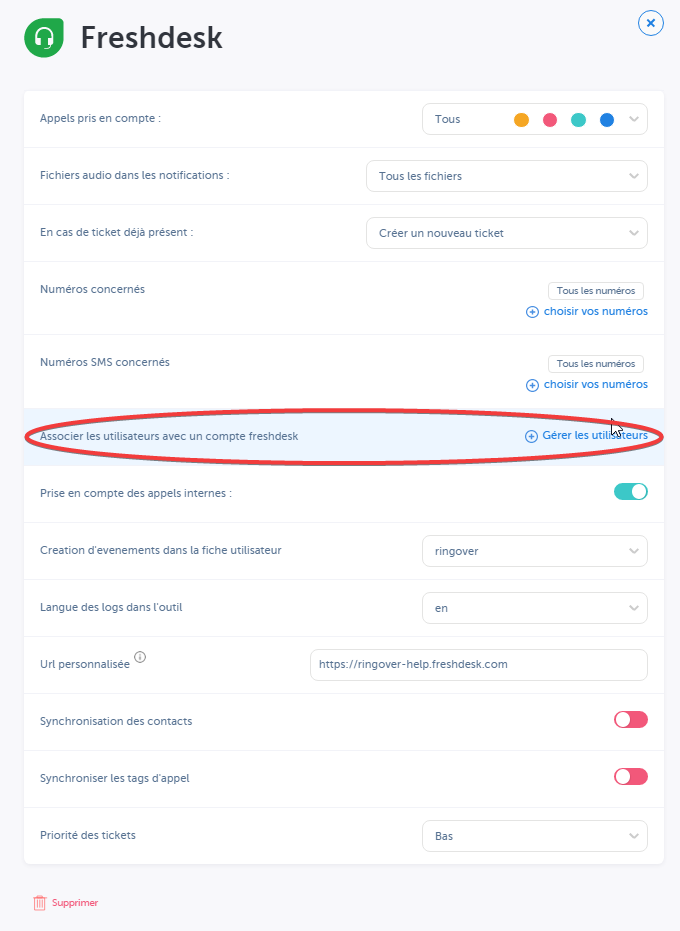
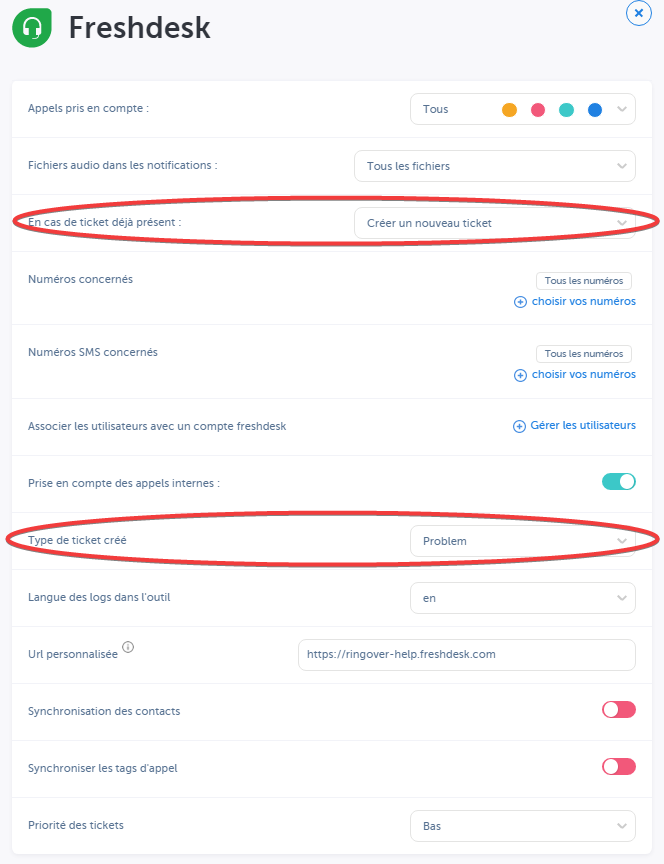
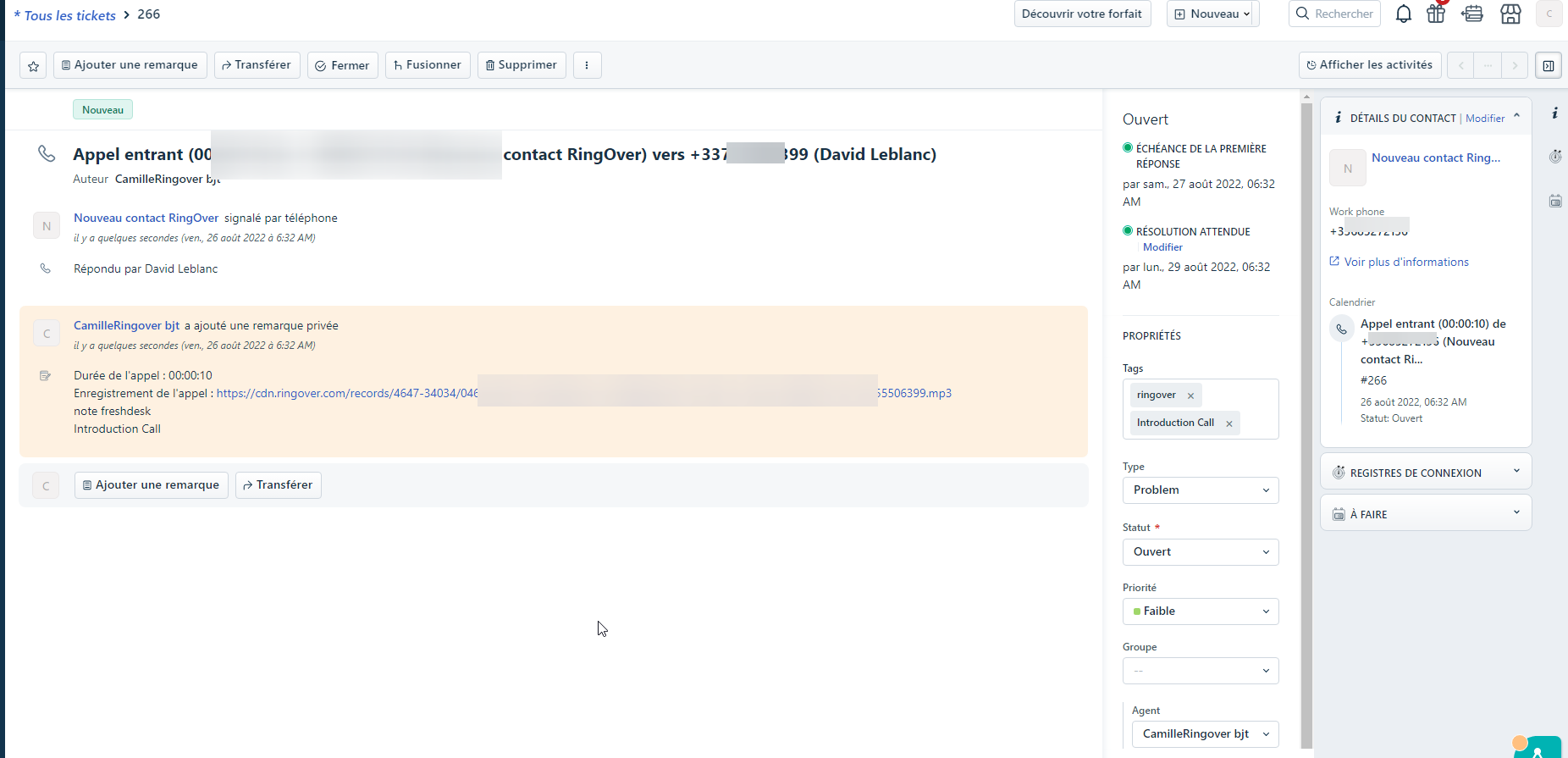
|
App Name |
Ringover Dialer |
|
App Overview Mandatory |
Call directly from Freshdesk and keep your CRM updated with Ringover’s integrated dialer! |
|
Short Description Mandatory |
With the Ringover and Freshdesk integration your team will be more productive and organized! Our key integration features include:
|
|
App Description Mandatory |
The Ringover Freshdesk integrationIntegrated Dialer
Call and SMS logs
Contact, Tag and Note Sync
Other Ringover Features
You can personalize the different statuses that are available to your agents. Rather than the standard “busy” or “available”, you can create your own like “taking a break,” “in a meeting,” or even a client name. Customize these to your needs with Ringover’s Snooze feature and even create reports on these personalized activities.
Visualize and analyze call activity with the Ringover Dashboard. Save the views that are most useful to you so you can quickly reference them later.
|
| Instructions |
|
| App Screenshots |
Upload screenshots to illustrate how the app works. Capture different states and process flows to give users a better insight into the app. You can upload a maximum of five screenshots.
|
| Category |
Agent Productivity, Chat, Video & Telephony |
|
App Specification / Demo Video Mandatory |
https://youtu.be/GzsGn2-tfYY |
|
Support Email Mandatory |
support@ringover.com |
| Support URL |
| Alternate Email | integration@ringover.com |
|
Privacy policy URL Mandatory |
|
|
Terms of Service URL Mandatory |
|